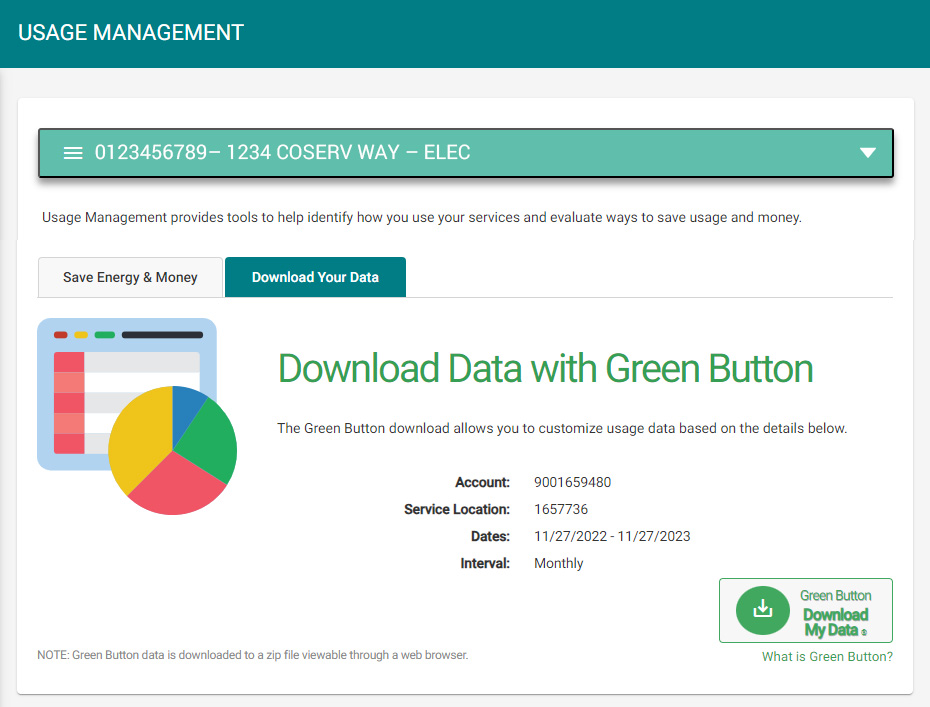SmartHub: Smart Usage
You can track your electricity consumption, compare it to past billing periods and even see what your average usage is on a particular day of the week. You can look at your usage for 15-minute increments or explore it by the month by looking back at a year’s worth of data.
- Log in to you SmartHub account
- Click on USAGE in the left sidebar
- Click on one of the following tools
- Average Usage shows you your usage by month with the option to view how it corresponds with the average temperature, highest temperature, and the lowest temperature or all three.
- Usage Comparison allows you to compare two billing cycles within a custom set date range with a breakdown of the number of billing days, total usage, total charges and more.
- Usage Explorer shows you your usage within a customizable date range.
- Usage Management provides tools to help identify how you use your services and evaluate ways to save usage and money.
- If applicable, select the account you wish to update in the light teal box. You should see your account number and the corresponding address for the selected account.
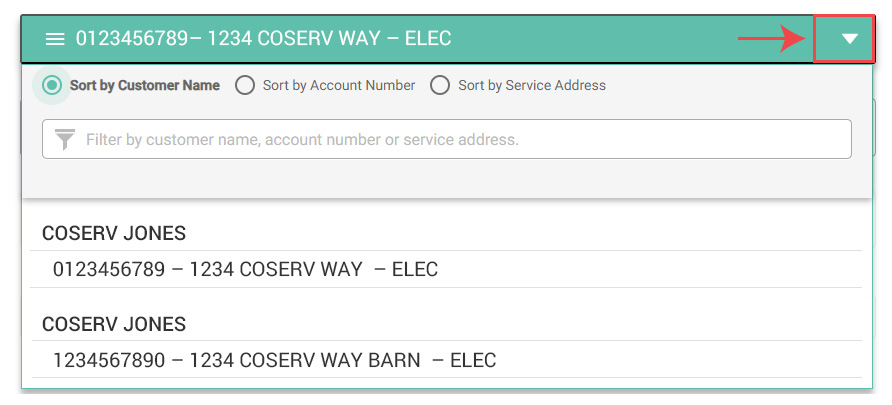
Average Usage
Gives you a detailed look at your past and current usage, all in one place. View your usage and weather trends by month, or if available by day or hour.
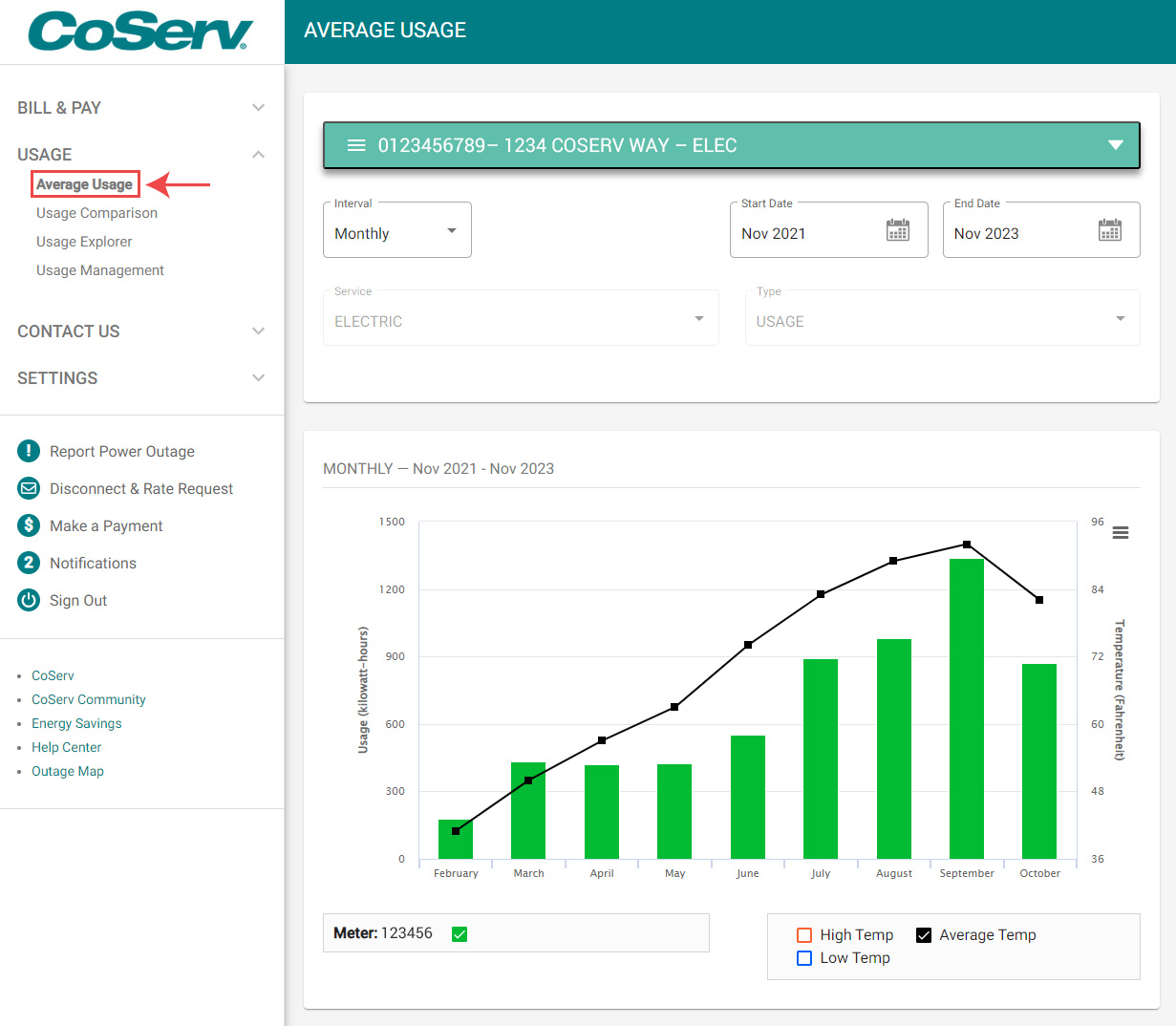
Usage Comparison
Compare two bills worth of usage history side by side. View the differences between this month last year, or other combinations to see how your bill varies each month.
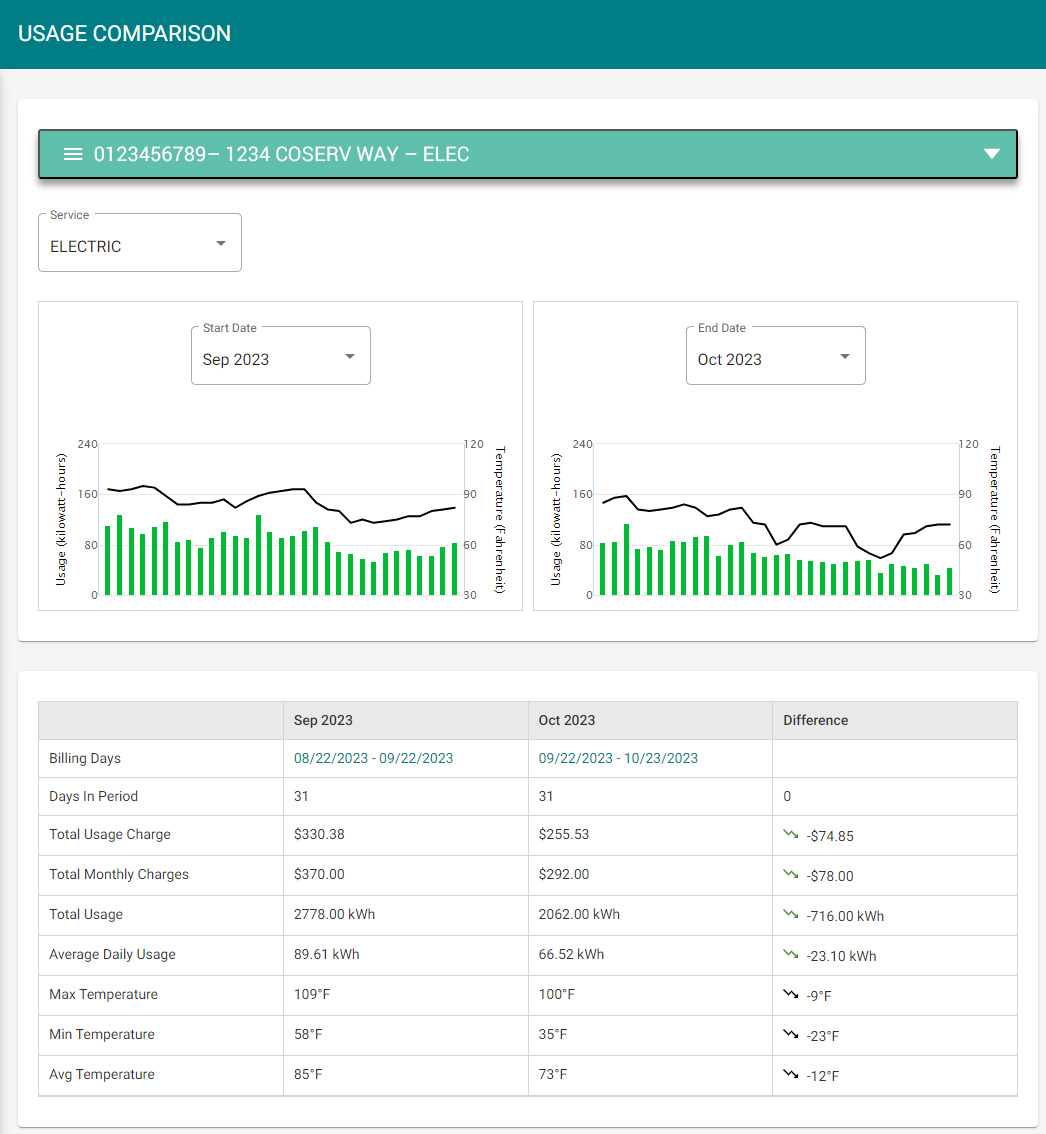
Usage Explorer
This feature gives you a detailed look at your past and current usage, all in one place. View your usage and weather trends by month, or if available by day or hour.
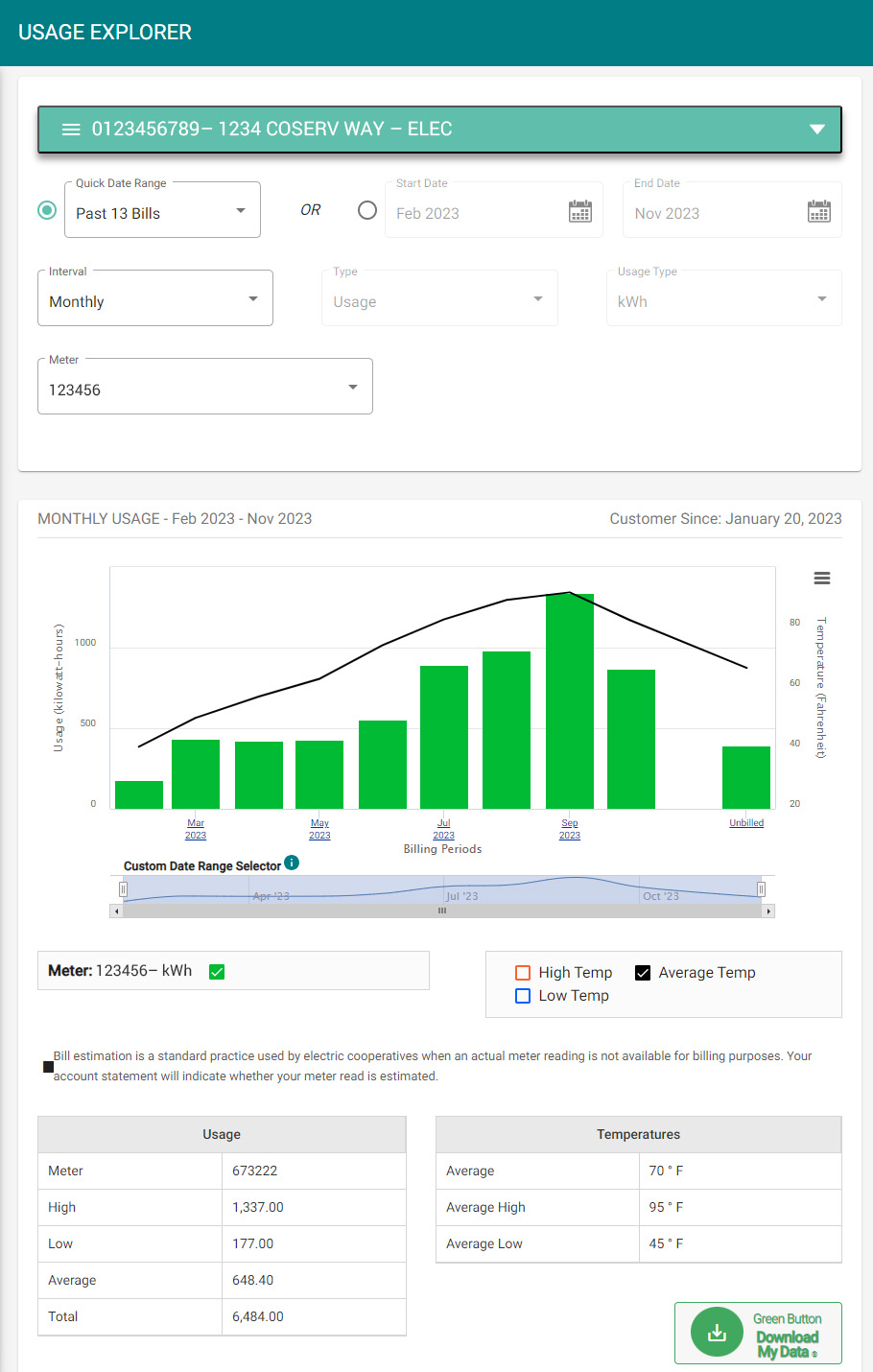
Usage Management
Usage Management provides tools to help identify how you use your services and evaluate ways to save usage and money. This area includes links to the CoServ Home Energy Calculator and the Green Button, which allows you to download your usage to a spreadsheet.