How To View/Pay Bill
Click the links below to jump to the topic.
Pay Bill
For Customers that have one account, follow these steps:
- Log in to your SmartHub account:
- Click the ‘Pay’ in the Customer Overview section on the main page to pay your bill.
- Then, select the account you wish to pay and click 'Pay Now'
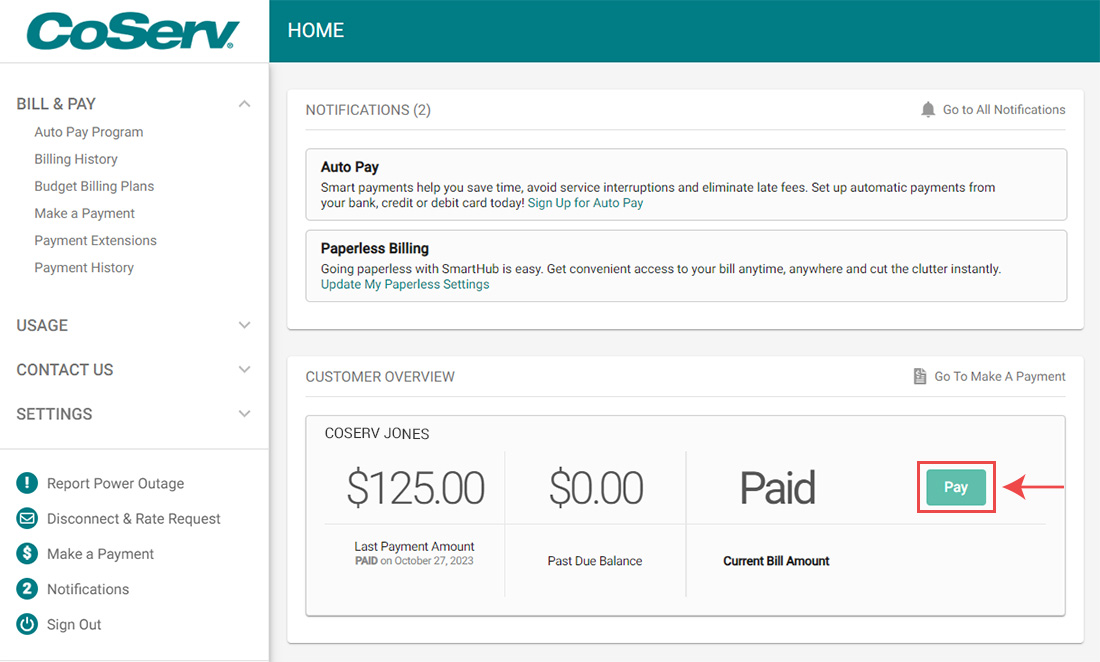
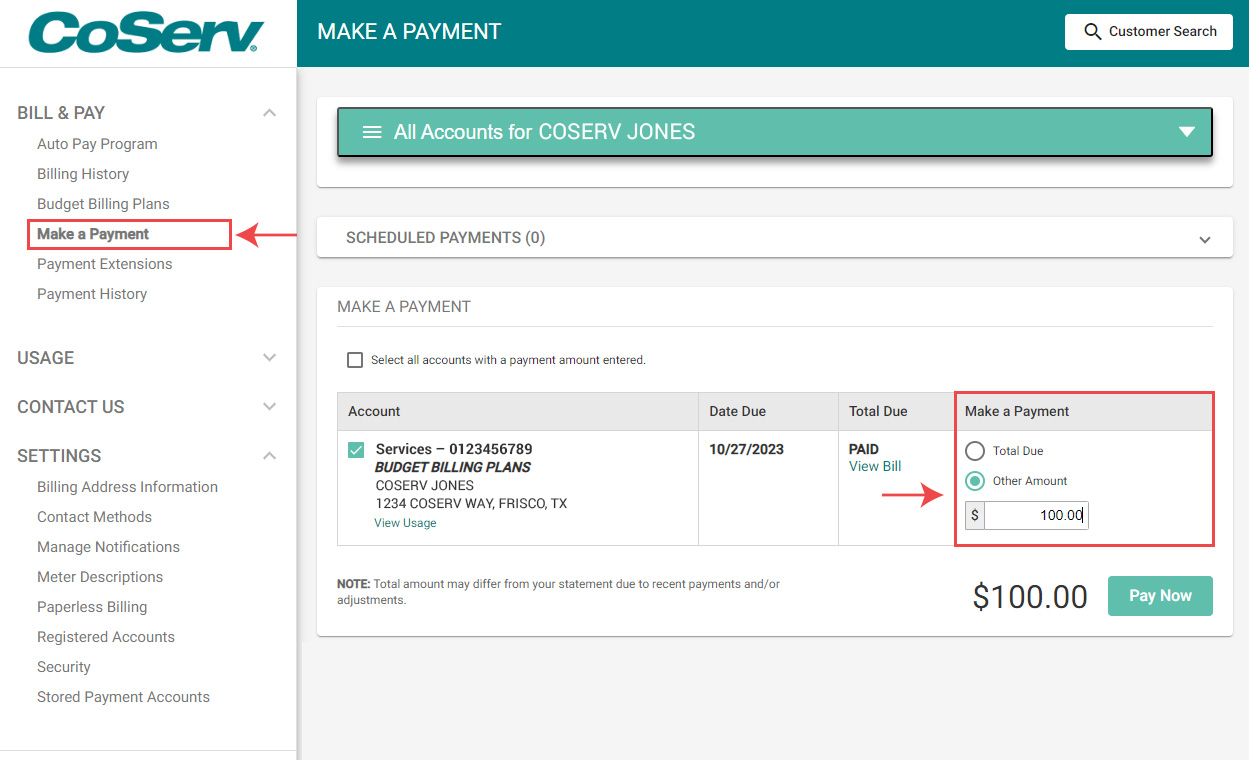
For Customers that have multiple accounts, follow these steps:
- Log in to your SmartHub account:
- Click the ‘Pay’ in the Customer Overview section on the main page to pay your bill.
- If you have more than one account, click on 'Go To Make A Payment' in the Customer Overview section.
- Then, select the account(s) you wish to pay and click 'Pay Now'
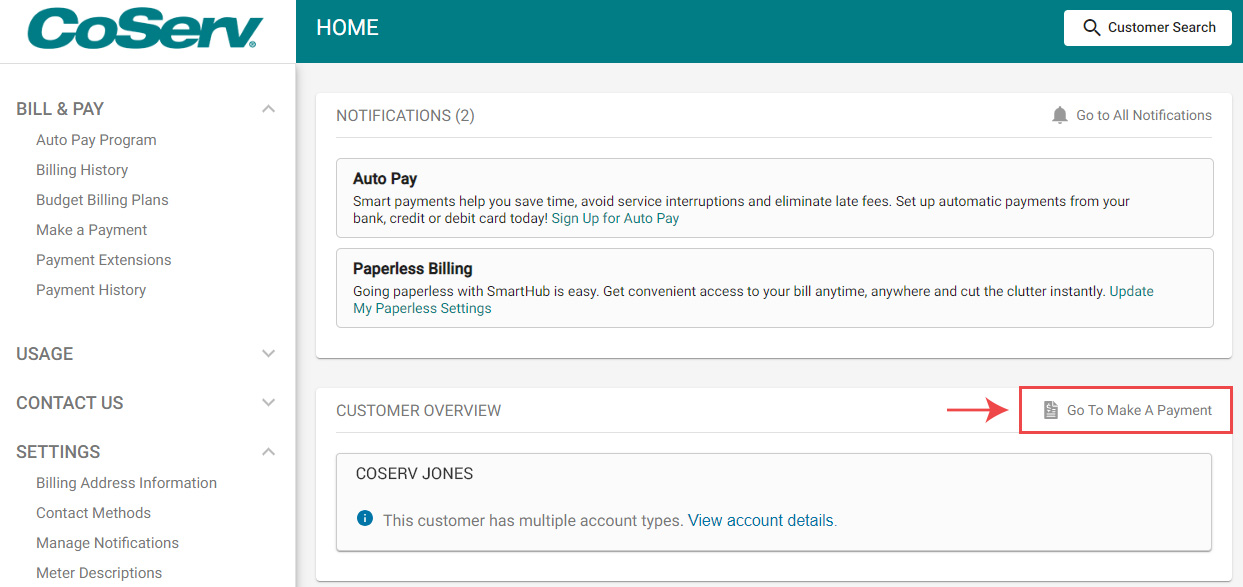
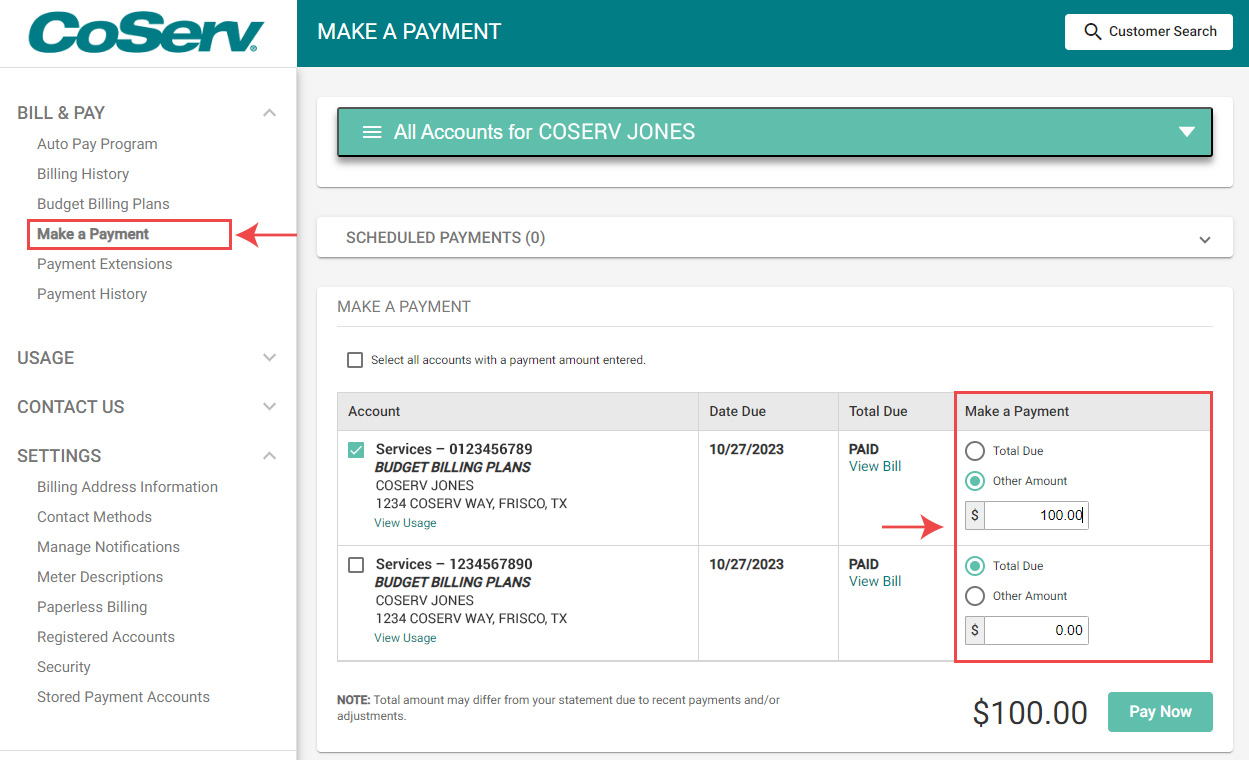
Need to view or print your bill?
Follow these easy steps:
- Log in to your SmartHub account:
- Click the ‘View Bill’ in the Account Overview section on the main page to download and/or print out a PDF of your bill.
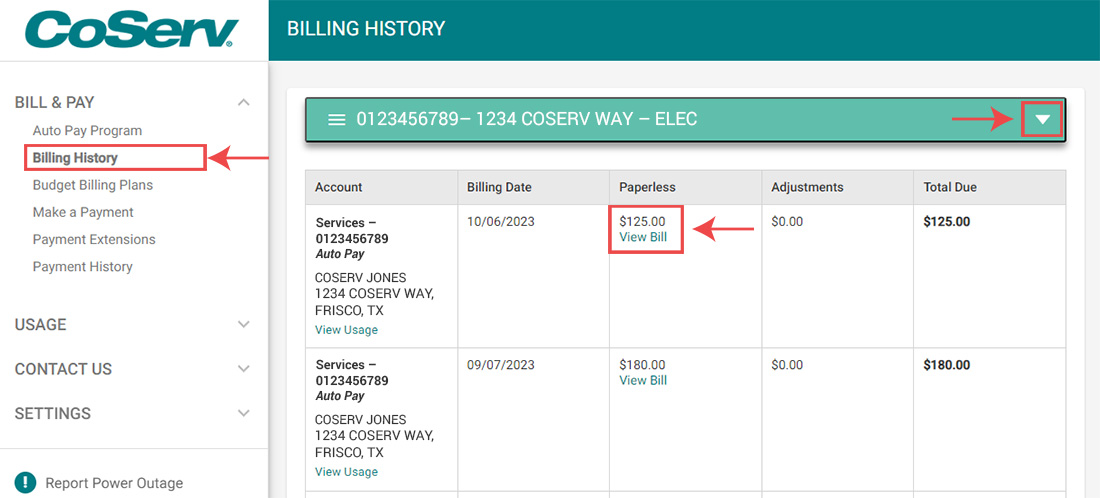
If it's your first time logging in to your SmartHub account, you'll need your CoServ account number, which you can find on your bill. Don’t have an account? Register now.
Need help enrolling in SmartHub? Check out this step-by-step guide or reach out to our Customer Care Specialists at contact@coserv.com.
