How to Create an Online Account
Creating your SmartHub account is easy. All you need is your CoServ account number to get started. You can find your account number on the upper right portion of your bill.
Simply fill out the SmartHub registration form, and you will get an email asking you to 'Verify your account'. The email will include a link that will prompt you to create a password.
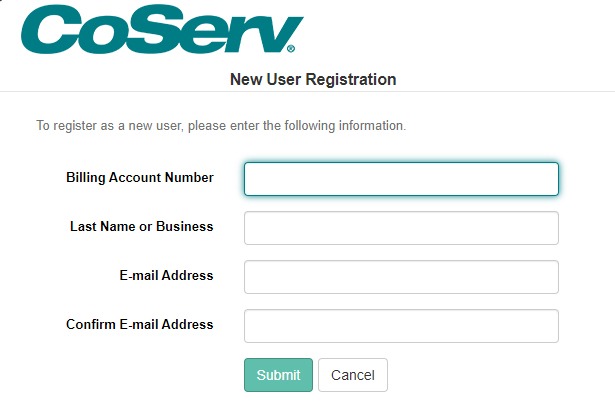
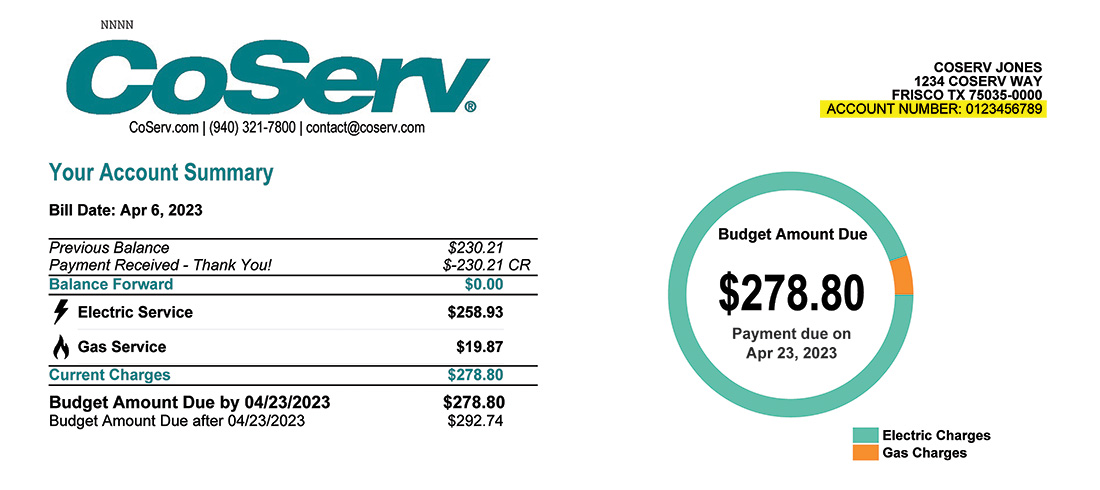
Once your account has been set up, you can enroll in paperless billing, set up notification preferences, view/print bills, enroll in Auto Pay, and more.
Forgot your password? Fill out this form.
If you don't have your account number handy, email us. We're happy to help!
